Features
- Operates as a standalone system with no PC required.
- Compatible with CompactFlash cards including Type I/II, CF 1.0, 2.0, 3.0, 4.0, 4.1, 5.0, and 6.0.
- Transfer speeds up to 3.9 GB per minute per port with no speed degradation.
- Supports bit-by-bit duplication for all formats, including proprietary and unknown file systems.
- Provides data sanitization methods including Quick Erase, Full Erase, and DoD Erase.
- Supports CFast devices via an optional adapter.
- Includes log report management to record detailed task information for enhanced production control.
- Offers media durability testing through burn-in functionality.
The most cutting-edge in duplication technology, our Intelligent 9 series CF duplicator is professional, standalone and efficient. It can duplicate a full range of CF cards starting from 7 and up to 119 targets. Speed and flexibility are key factors to satisfy customer needs. Simplicity, a PC or other software are not required; the CF duplicator provides a reliable, worry-free copy environment for users without the risk of virus infection. This CF duplicator series is integrated with a high-speed compare function to ensure data copy with 100% accuracy along with quick format capabilities. This will greatly help increase efficiency and production productivity.
The Intelligent 9 Golden series has added some more important functions – Event Log Report, Durability Test and Double Source Comparison. These functions were created after an inquiry by a professional to help them solve some critical issues during the duplication working process.
The Intelligent 9 CF duplicator is an economical solution for data copy and distribution via CF cards. It embeds smart and beneficial functions that provide an outstanding performance with quality that will save your time and money.
|
Model |
CF908G |
CF916G |
CF924G |
CF940G |
CF9120G |
||||||
|
Targets |
1-7 |
1-15 |
1-23 |
1-39 |
1-119 |
||||||
|
Speed |
3.9GB/min. (66MB/sec.) *Actual performance is dependent on media transfer speeds. |
||||||||||
|
Specifications |
Capacity |
Embedded controller is designed to support capacities up to 2TB. Constant improvement supports latest market-available devices. |
|
Operating Type |
Supports PC link for monitoring and event log report output |
|
|
Stand alone operation |
||
|
Language Support |
English, Japanese |
|
|
Display |
Monochrome LCD Display |
|
|
Status LED |
LED(Red/Green) on each slot |
|
|
Control Button |
4 push buttons(▲, ▼, OK, ESC) |
|
|
Features |
Copy Function |
Quick Copy (Systems & Files Copy)/Whole Media |
|
Compare Function |
Bit by Bit data comparison |
|
|
Diagnostic Function |
Speed Test; Capacity Test; A2 Fake Card Test |
|
|
H3 Test: Read only testing |
||
|
H5 Test: Read & Write testing |
||
|
H6 Test: Read & Write testing without data area |
||
|
Erase Function |
Quick Erase; Full Erase; DoD Erase |
|
|
Format Function |
FAT16/32 Format |
|
|
Special Features |
Use Port 2 as Compare Source |
To prevent copy fail caused by worn source |
|
Log Manager |
Records all task details and can general report in .txt and .csv format. |
|
|
PC-Link |
Real-time PC Monitoring |
|
|
Burn-in Test |
Ranges from 30 mins to 30 days |
|
|
Compatibilities |
Flash Devices Compatible |
CF Type I. CF1.0, CF2.0, CF3.0, CF4.0, CF4.14 |
|
Format Supported |
Quick Copy: FAT16/32/64, NTFS, Linux(Ext2/Ext3/Ext4) |
|
|
Whole Media Copy: All Formats |
||
|
File system supported |
All (Windows, Linux, Other stand-alone systems) |
|
|
Hardware Specifications |
Power Supply |
12V Adapter |
|
Working Temperature |
5°C ~ 45°C |
|
|
Storage Temperature |
-20°C ~85°C |
|
|
Working Humidity |
20% ~ 80% |
|
|
Storage Humidity |
5% ~ 95% |
|
|
Certification |
FCC, CE, RoHS |

Impeccable High Speed
U-Reach USB drive duplicator can copy up to 3.9 GB/min. on all devices, simultaneously and without any speed degradation as number of targets increase.
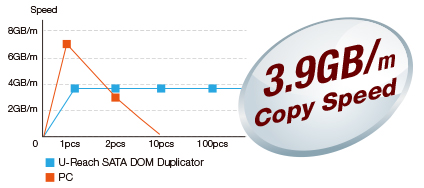
Intelligent Copy Option
Systems and Files (Quick Copy Mode)
- The duplicator automatically copies only the data area, rather than the empty spaces within the capacity, which reduces the duration of the copy process.
- This copy mode supports the file formats such as Windows (FAT16/32/64/NTFS), Linux (ext2/ext3/ext4), and Mac (HFS/HFS+/HFSX). If the file system format to be copied is not among the supported formats above, then system will automatically switch to "whole media copy" mode.
Whole Media
- The duplicator copies from the initial sector to the end, bit-by-bit.
- There are no format limitation in this mode.
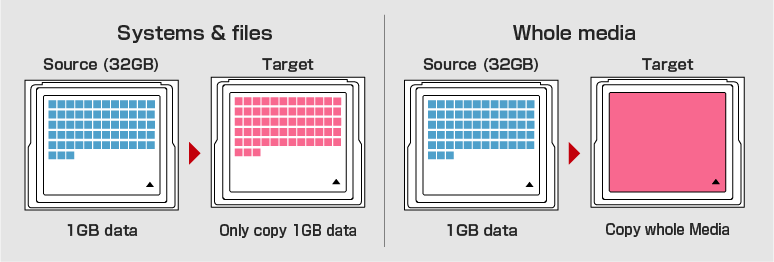
Double Source Comparison
Double source comparison can eliminate the chance of a duplication error caused by a worn source. Use the first port as a copying source and use the second port as a compare source. It can guarantee the highest reliability and 100% correctness of the duplication result.
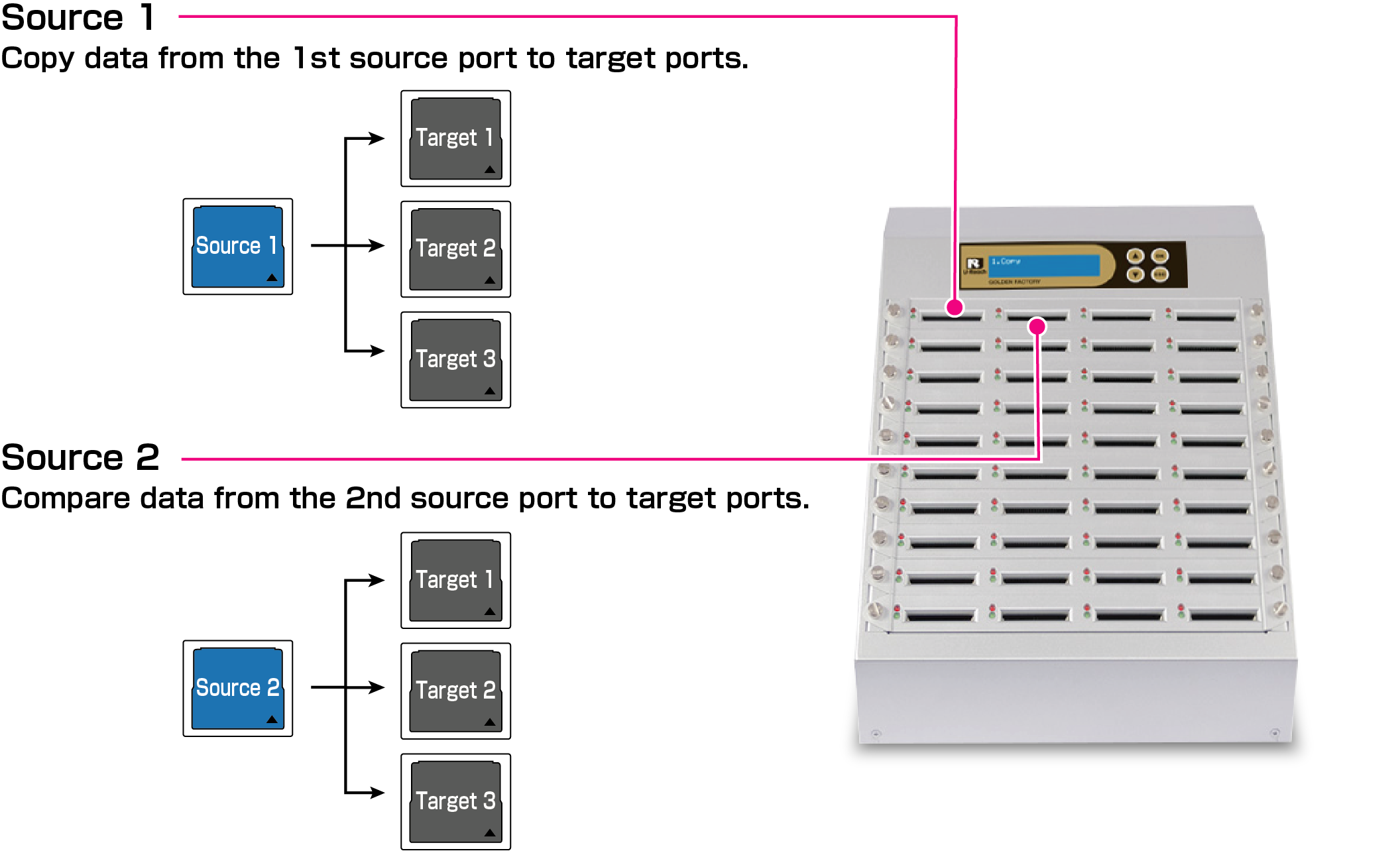
Quality Testing / Checking Functions

Capacity Check
Verifies initial sector and the final sector the connected flash device within 2 seconds.

H5 Write/Read Test
Overwrites machine-generated values to all sectors in the NAND flash, and verifies them to determine quality. Once the test passes, then devices are formatted into FAT.

Read/Write Speed Check
This function performs a read/write benchmark of the connected devices within 8 seconds.

Burn-in Test
Performs user-defined burn-in tests to flash devices from 30 minutes through 30 days to determine quality and longevity.
Flash Speed and Capacity Filtration
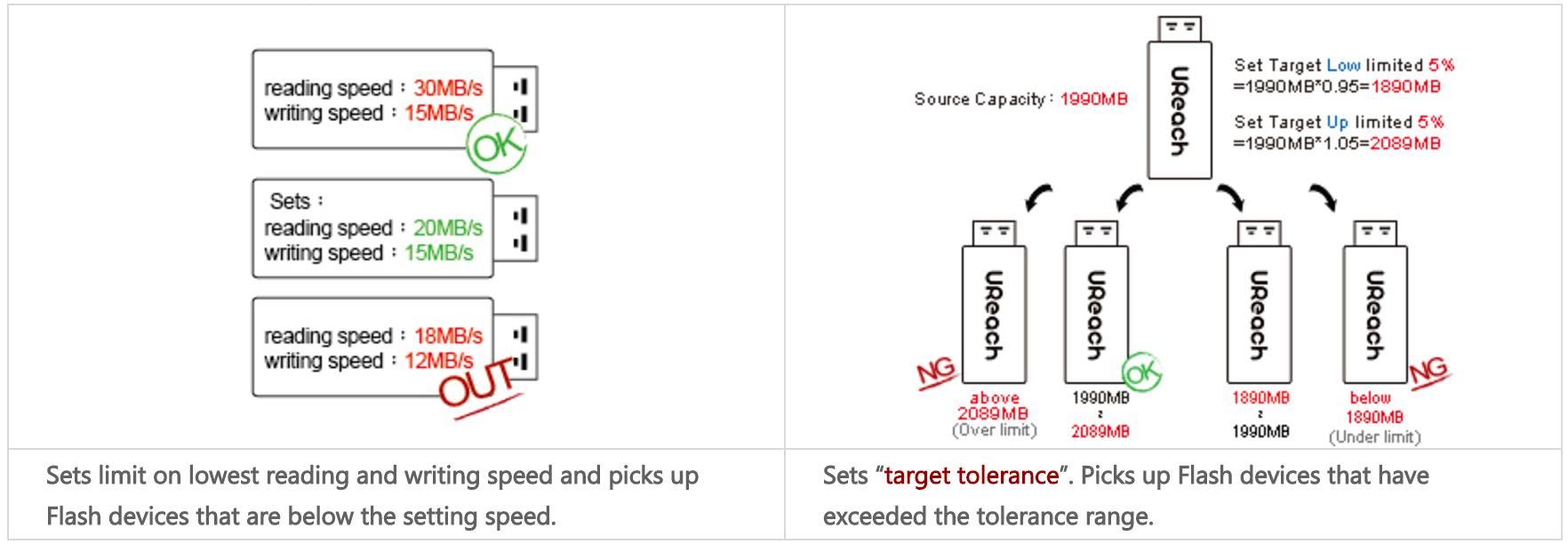
Real-Time Monitoring
Monitor real-time status via PC through USB cable link.

Event Log Report
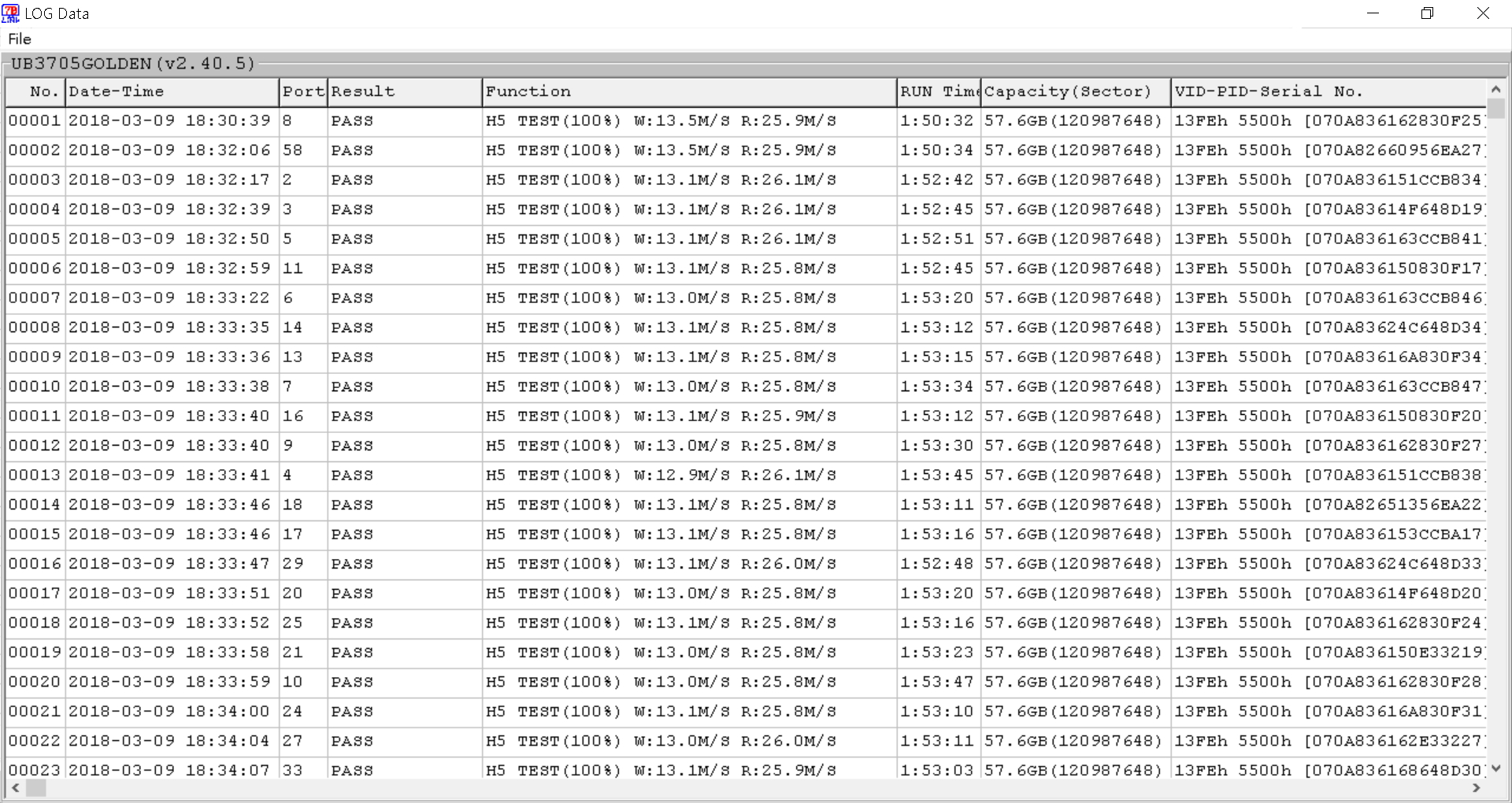
- Records duplicator operation (time and result).
- Records system and target information details (VID/PID, MID/OID, S/N number).
- An essential tool for production quality remote control and yield analysis.
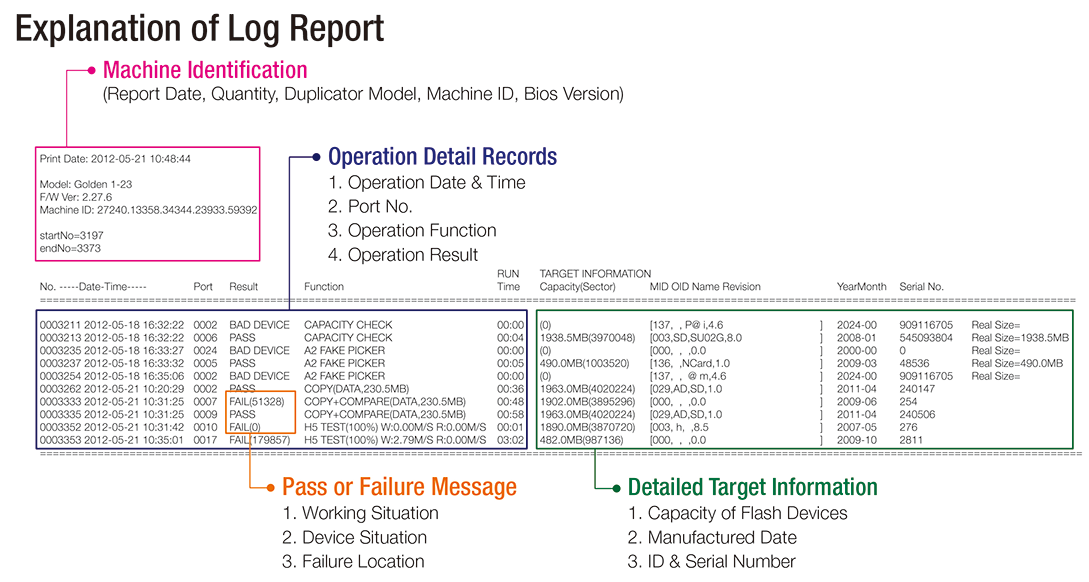
Swappable Modular Sockets
The handscrew attached faceplates and replaceable sockets make maintenance quick and convenient.

HDD/SSD Duplicator
M.2 NVMe PCIe SSD Duplicator
SATA/SSD HDD Duplicator
SAS HDD Duplicator
Mini Series DuplicatorFlash Duplicator
USB Drive Duplicator
SD/microSD Card Duplicator
CF/CFast Card DuplicatorAccessoriesSupport
Firmware
Warranty
FAQSolution
Write Protect Solution Flash Duplicator
Flash Card Mass Duplicaton
Flash Quality Checking Tools
HDD Data Secure Sanitizer
iSecuLog Tamper-free Log Report
Various Interface HDD DuplicatorAbout U-Reach
Branches Worldwide
R&D Innovations
Corporate Milestones
ISO CertificationNewsContact U-Reach
Copyright © 2021 U-Reach Inc. All rights reserved
Products
Support
Solution
Write Protect Solution Flash Duplicator
iSecuLog Tamper-free Log Report


